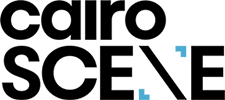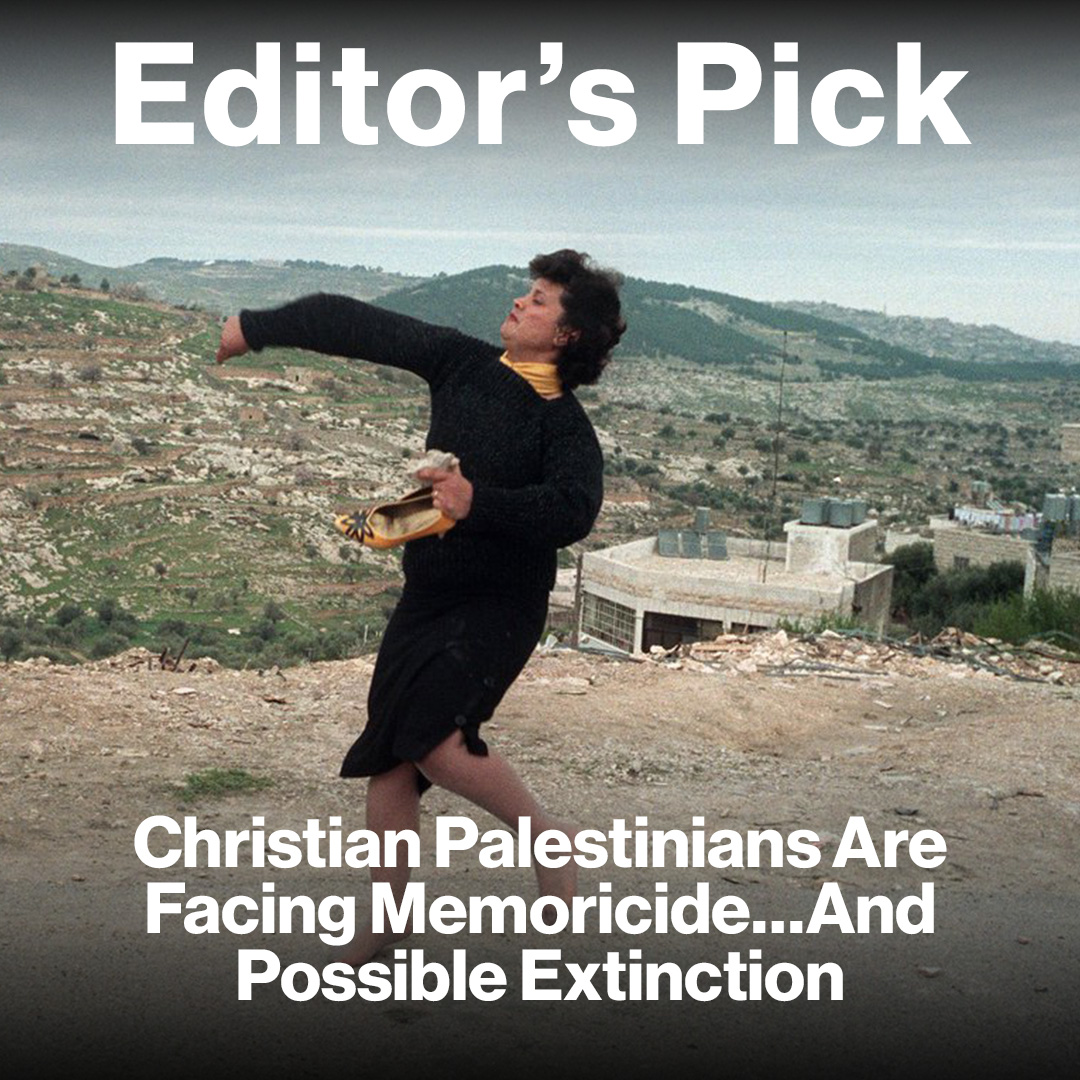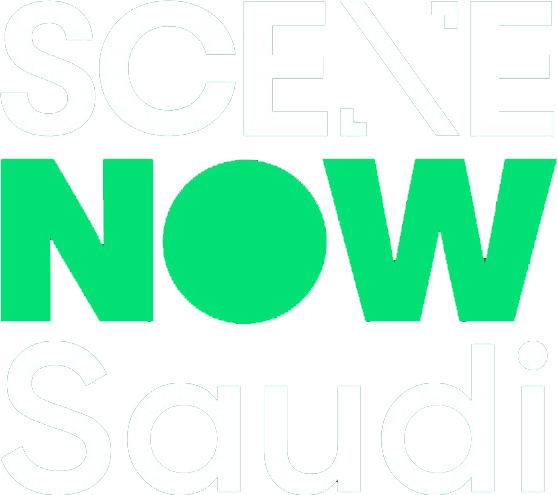9 Best Photography Apps
Gone are the days when our mobile phones were used to make calls; now, more importantly, our phones are used to take (and Instagram) the perfect pictures.
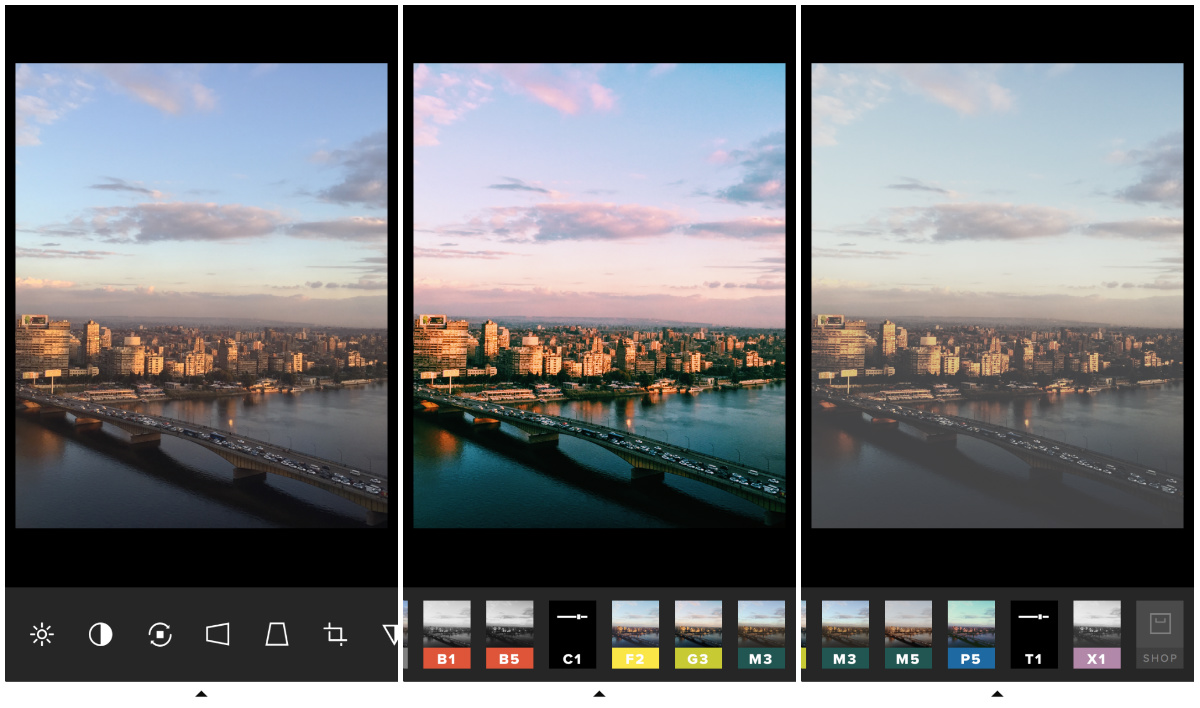
As the tiny little computers we carry around with us everywhere get more and more powerful, their ability to manipulate and sort through all the pictures we take with them is getting quite impressive. Editing filters so the picture of your breakfast really blows away your Instagram followers, sorting through all the pictures you take of dogs and cats and putting them into categories (Cats at Christmas, Cats in Costume, etc.), adjusting images so it looks like you really did 'wake up like this' (you didn't), we can even make our own GIFs now! Gosh, the future sure is great.
Snapseed (Free; iOS & Android)
Let’s get the obvious ones out of the way first - Snapseed is one of the most well-known and reliable photo editing apps around. Its user friendly interface along with its various features make it the go-to app for a lot of people.
VSCO Cam (Free; in-app purchases)
One of the most popular editing apps around, VSCO Cam's unique set of filters and the tons of additional ones available as in-app purchases make it one of the best, and a personal favourite.
DSCO Cam (Free; iOS)
Taking the sophistication and polish that made VSCO Cam so popular, DSCO is set to shake things up but in a “snappier” way than its predecessor. A GIF-maker that lets you record, edit, save, and collect your own GIFs to send and annoy your friends with.
Photoshop Fix (Free; iOS only)
If you're familiar with the desktop version of Photoshop, you'll appreciate this new app from Adobe. It borrows a lot from its desktop counterpart, like selecting, healing, and spot removal, for instance, and it does so with a user experience that’s not that complicated. Above all, it's well-optimised for touch input on smartphones and tablets.
Phonto (Free; iOS & Android)
This is a really nice app that adds text onto your photos to add a bit of a hip feel to them. There are dozens of fonts, text styles, and formations to choose from if that's your thing.
Photoblend (Free; iOS & Android)
If you want to step up your photography game, double exposure is a good way to demonstrate your creativity. Photoblend allows you to merge two photos into one, getting creative with the lighting.
Afterfocus ($0.99; iOS & Android)
Afterfocus allows you to select and manipulate the out-of-focus areas in a photo in order to achieve a professional DSLR look.
Manual Camera ($2.99; Android only)
This is not a photo editing app, it's a camera app, but we couldn't resist putting it on the list. It allows you to use your smartphone's camera in manual mode, letting you control everything from shutter speed to ISO to exposure compensation, and even manual focusing. It can also shoot in the lossless RAW format, allowing you to adjust your photo far more than you would with regular JPEG ones.
Google Photos (Free; Android & iOS)
Google’s new photo storage solution app gives any user 15 GB of cloud storage and handily sorts all your photos into remarkably accurate groups. Pictures of dogs automagically go into a tab labelled 'dogs', pictures of clouds go with other clouds, etc. Google photos even recognises faces and sorts pictures with the same people in them.
List compiled by Skot Thayer and MO4 Photographer Fouad El-Batrawi, who can be found on Facebook and Instagram.
- Previous Article 15 Most Popular Feature Pieces on CairoScene in 2015
- Next Article The History of Cats In Cairo Part II: Cats In Islam